Ever feel like there aren’t enough hours in the day? With the constant hustle and bustle, balancing work, personal life, and leisure can be challenging. That’s where technology steps in! By leveraging technology for productivity, you can streamline tasks, reduce stress, and achieve more in less time. Let’s dive into the world of tech tools and strategies that can supercharge your productivity.
The Basics of Technology Use for Productivity

What is Technology Use for Productivity?
In simple terms, technology use for productivity involves utilizing digital tools, applications, and systems to enhance efficiency and effectiveness in various tasks. From managing schedules to automating mundane activities, tech can be a game-changer.
Why Should You Care?
- Save Time: Automate repetitive tasks and focus on what truly matters.
- Increase Efficiency: Optimize your workflow with smart tools.
- Reduce Stress: Technology can help manage your workload, making life a bit easier.
- Stay Organized: Keep all your tasks, notes, and projects in one place.
Must-Have Tools for Tech-Savvy Productivity
Task Management Apps
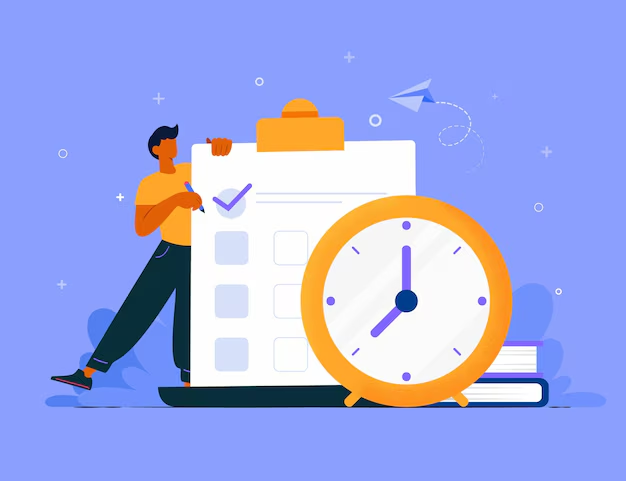
Staying on top of your to-do list can be a daunting task. Thankfully, several apps can help you manage your tasks effectively.
- Trello: A visual tool for organizing your tasks in boards and cards. Great for teams and solo users alike.
- Asana: Perfect for project management, allowing you to track tasks, set deadlines, and collaborate with others.
- Todoist: A minimalist app that helps you keep track of daily tasks and long-term projects.
Time Tracking Tools
Ever wonder where all your time goes? Time tracking tools can help you keep tabs on your daily activities and identify time sinks.
- Toggl: A simple yet powerful tool to track your time and analyze your productivity patterns.
- RescueTime: Monitors your computer usage and provides detailed reports on how you spend your time.
- Clockify: A free time tracking app that works across devices and integrates with various project management tools.
Communication and Collaboration Platforms
Effective communication is key to productivity, especially in team settings.
- Slack: A messaging app for teams that keeps conversations organized in channels.
- Microsoft Teams: A collaboration platform that integrates with Office 365, perfect for remote work.
- Zoom: Essential for virtual meetings, webinars, and video conferences.
Strategies for Effective Technology Use
Automation is Your Friend
Why do things manually when you can automate them? Automation can save you hours each week.
- IFTTT (If This Then That): Connect different apps and devices to automate tasks.
- Zapier: Create workflows that automate repetitive tasks between apps.
- Automate.io: Integrate cloud applications and automate marketing, sales, and business processes.
Organize Your Digital Space
A cluttered digital workspace can be just as distracting as a messy desk.
- Evernote: A powerful note-taking app that helps you organize notes, ideas, and to-dos in one place.
- Notion: Combines notes, tasks, databases, and calendars into one versatile tool.
- Google Drive: Store, organize, and share files effortlessly.
Leverage AI and Machine Learning
Artificial Intelligence (AI) and Machine Learning (ML) can enhance productivity by providing smart insights and automating complex tasks.
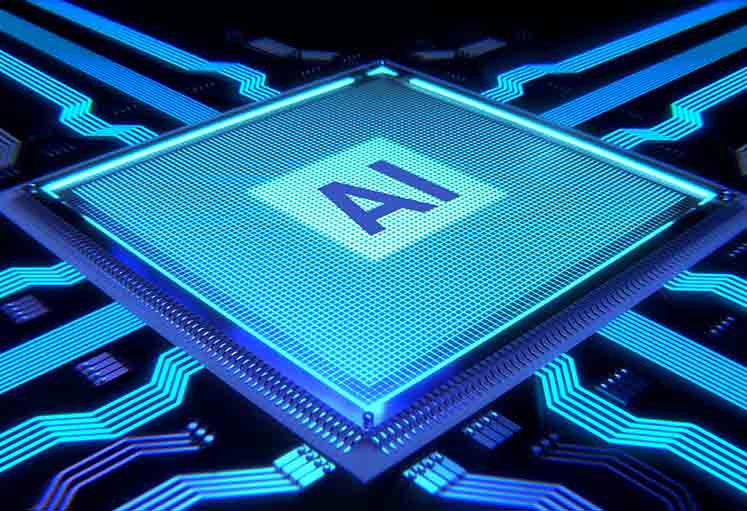
- Grammarly: Uses AI to improve your writing by checking grammar, style, and tone.
- Siri/Google Assistant/Alexa: Virtual assistants that help you manage tasks, set reminders, and answer queries.
- Cortana: Microsoft’s virtual assistant that integrates with Windows devices for hands-free productivity.
FAQs About Technology Use for Productivity
What’s the Best Way to Start Using Tech for Productivity?
Begin by identifying the areas where you need the most help. Is it time management, task organization, or communication? Once you’ve pinpointed your needs, choose the tools that best address those challenges.
Can Technology Really Improve My Productivity?
Absolutely! When used correctly, technology can streamline your workflow, reduce time spent on repetitive tasks, and help you stay organized. It’s all about finding the right tools and strategies that fit your personal or professional needs.
How Do I Avoid Tech Burnout?
Tech burnout is real. To avoid it, set boundaries for your tech use. Schedule tech-free times, take regular breaks, and ensure that your technology is enhancing your productivity, not hindering it.
Are There Free Tools Available?
Yes, many powerful productivity tools offer free versions. Apps like Trello, Clockify, and Evernote have free plans that provide substantial functionality.
Conclusion
Harnessing technology for productivity is all about finding the right balance and tools that fit your unique needs. From task management apps to AI-powered assistants, there’s no shortage of tech solutions designed to help you work smarter, not harder. So, go ahead and explore these tools—your productivity will thank you!
By embracing the right technology use for productivity, you can transform the way you work and live. Give these tools and strategies a try, and watch your efficiency soar!

