Adobe Illustrator is a powerful vector graphics software that has become an industry standard for graphic designers, illustrators, and artists worldwide. Whether you’re a novice looking to learn the basics or an experienced designer seeking to enhance your skills, there is a wide range of Adobe Illustrator courses available to suit your needs. In this article, we will explore some of the popular types of Adobe Illustrator courses that you can take up to sharpen your design skills and stay ahead in the creative industry.
Table of Contents
Adobe Illustrator Fundamentals:
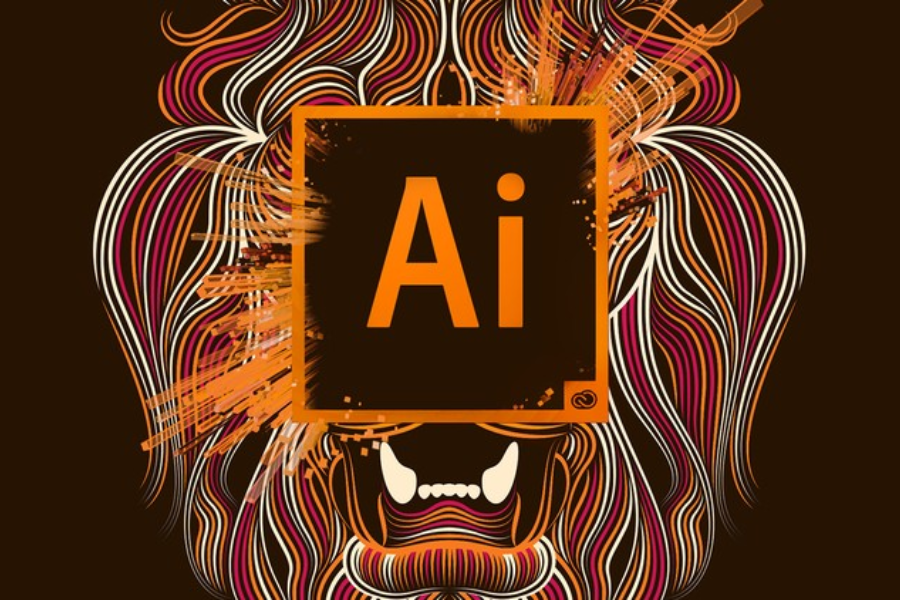
If you are new to Adobe Illustrator, this is where you should start. Fundamentals courses cover the basics of the software, including its interface, tools, and essential functions. You’ll learn how to create, edit, and manipulate vector graphics, work with shapes, paths, and layers, and understand the key principles of vector design. These courses are perfect for beginners who want to build a solid foundation in Adobe Illustrator.
Intermediate Adobe Illustrator Courses:
Once you’ve grasped the fundamentals, you can move on to intermediate courses. These courses delve deeper into Illustrator’s features and capabilities. You’ll learn advanced techniques for working with text, gradients, patterns, and more. Intermediate courses also often cover specific projects or design challenges to help you practice and refine your skills.
Advanced Adobe Illustrator :
Advanced courses are designed for experienced users who want to master the software’s most intricate features. These courses cover topics such as 3D effects, perspective drawing, and intricate design concepts. They are ideal for professionals seeking to push the boundaries of what Illustrator can do and create stunning, complex artwork.
Illustrator for Graphic Design:
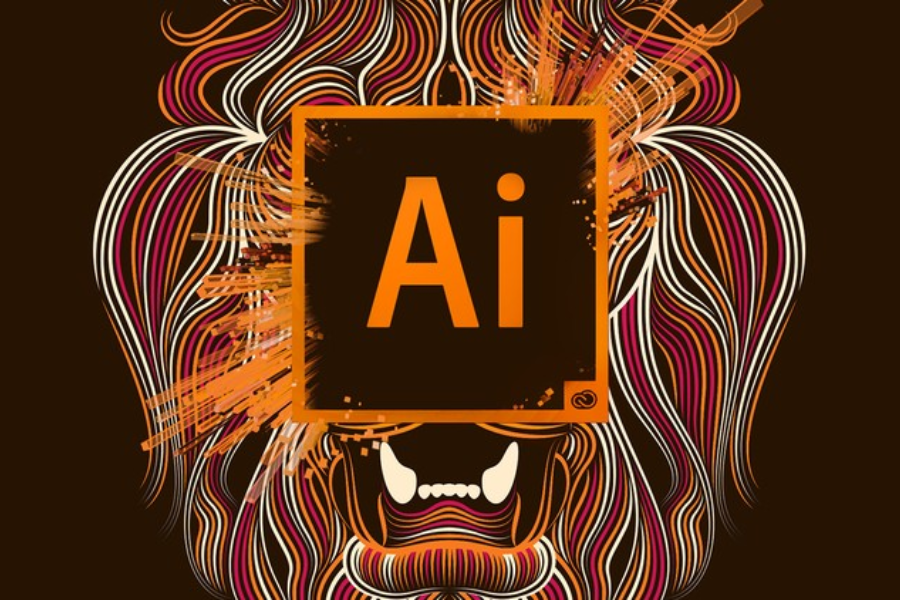
Many people use Adobe Illustrator for graphic design work. In these courses, you’ll focus on how to create eye-catching posters, logos, brochures, and other marketing materials. You’ll learn how to use the software to communicate a brand’s identity and message effectively through visual design.
Illustrator Courses for Web Design:
Web designers can benefit from specialized courses that teach them how to use Adobe Illustrator for web design. These courses cover topics such as creating web icons, wireframing, and optimizing graphics for web use. With web design becoming more essential in today’s digital age, these courses are in high demand.
Illustrator for Illustrators:
Adobe Illustrator is a favorite tool for illustrators. Courses tailored to illustrators emphasize creating digital illustrations, character design, and storytelling through visual art. You’ll learn how to use the pen tool effectively and explore various techniques for bringing your creative ideas to life.
Typography in Illustrator:
Typography is a crucial aspect of design, and Adobe Illustrator is an excellent tool for working with text. Typography courses focus on the art of type, teaching you how to choose and manipulate fonts, create custom typefaces, and design visually appealing text layouts.
Logo Design with Illustrator:
Creating logos is a specialized field within graphic design. Logo design courses with Adobe Illustrator concentrate on creating memorable, effective logos that convey a brand’s identity. These courses often include practical projects to help you build a portfolio of logo designs.
Illustrator for Fashion Design:
Fashion designers can also harness the power of Adobe Illustrator to bring their clothing and accessory ideas to life. These courses cover fashion illustration techniques, fabric pattern design, and rendering garments.
Adobe Illustrator for Print Design:
Print design has its own set of requirements and challenges. Adobe Illustrator is a popular choice for creating print-ready materials like business cards, posters, and brochures. Courses in this category focus on preparing designs for printing and understanding color management, DPI, and other print-specific considerations.
Illustrator for Game Design:
Game designers and developers can use Adobe Illustrator for creating assets such as characters, backgrounds, and user interfaces. Courses in this category explore the specific requirements of game design and how Illustrator can be used effectively in this field.
Vector Art and Icon Design:
Creating vector icons and art is a specialized skill often used for mobile apps, websites, and user interfaces. These courses delve into the techniques required to create scalable and visually appealing vector icons and artwork.
Illustrator for Data Visualization:
Data visualization is a growing field, and Adobe Illustrator can be a valuable tool for creating clear and engaging infographics. Courses in this category teach you how to transform data into compelling visual stories.
Adobe Illustrator Certification Programs:
For those who want formal recognition of their Adobe Illustrator skills, many institutions and online platforms offer certification programs. These programs cover a range of topics and skills, and upon completion, you receive a certificate that can boost your career prospects.
Adobe Illustrator Workshops and Tutorials:
In addition to structured courses, there are countless workshops and tutorials available online. These shorter, focused sessions often cover specific techniques or projects. They are an excellent way to acquire new skills or get a quick refresher on a particular topic.
Online Platforms and Self-Paced Learning:
Many online platforms like Udemy, Coursera, and LinkedIn Learning offer self-paced Adobe Illustrator courses. This allows you to learn at your own speed and choose courses that suit your specific needs and interests.
Customized Training:
Some training providers offer customized Adobe Illustrator training to meet your specific requirements. Whether you need one-on-one training or training for your organization, these options can cater to your unique needs.
Conclusion
Adobe Illustrator is a versatile tool with a broad range of applications in various design fields. Depending on your level of expertise and your specific goals, you can choose from a multitude of Adobe Illustrator courses. Whether you’re a beginner looking to get started or a professional seeking to enhance your skills, there is a course that can help you on your creative journey. The key is to find the course that best aligns with your interests and career aspirations, and to never stop learning and experimenting with this powerful design software.
FAQs
1. For Whom is an Adobe Illustrator course suitable for?
An Adobe Illustrator course is suitable for beginners and graphic design enthusiasts looking to learn vector design, as well as for professionals seeking to enhance their skills in graphic illustration and design.
2. What can I expect to learn from an Adobe Illustrator course?
In an Adobe Illustrator course, you can expect to learn about vector graphics, using essential tools, creating shapes, working with text, and mastering various design techniques to create stunning illustrations and graphics.
3. Do I need any prior experience in graphic design to enroll in an Adobe Illustrator course?
No, most Adobe Illustrator courses are designed for all levels, including beginners. You don’t need prior graphic design experience, but basic computer skills are beneficial.
4. Can I take an Adobe Illustrator course online, and what is the typical duration of the course?
Yes, many Adobe Illustrator courses are available online, allowing you to learn at your own pace. The duration of the course can vary, but introductory courses can often be completed in a few weeks.
5. Will I receive a certificate upon completing an Adobe Illustrator course, and how can it benefit my career?
Many Adobe Illustrator courses offer certificates of completion. Earning a certificate can enhance your resume and demonstrate your proficiency in graphic design and vector illustration, making you a more attractive candidate for design-related jobs or freelance work.
Follow us for More: https://technoworldhub.com/

